



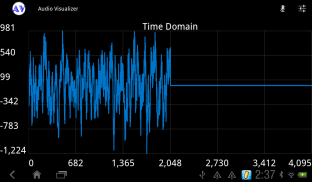
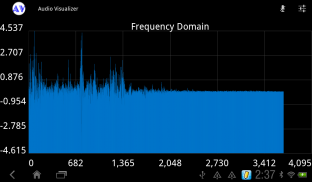
Audio Visualizer

Mô tả của Audio Visualizer
This application is just a reference implementation showcasing the use of the following two open libraries:
- Java translation of fftpack [http://www.netlib.org/fftpack/jfftpack.tgz]
- GraphView [https://github.com/jjoe64/GraphView]
It is by no means an optimized implementation so users should notice the considerable lag in the display. Users are advised to incorporate into their own codes by rewriting it.
Usage:
1. Click on the "microphone" icon to start recording of audio.
2. Click on the "settings" icon to switch between time analysis and frequency analysis.
Versioning:
- https://github.com/nghianja/AudioVisualizer
Reference Guide:
- Pro Android Media by Shawn Van Every
</div> <div jsname="WJz9Hc" style="display:none">Ứng dụng này chỉ là một thực hiện tham chiếu giới thiệu việc sử dụng hai thư viện mở sau đây:
- Java dịch fftpack [http://www.netlib.org/fftpack/jfftpack.tgz]
- GraphView [https://github.com/jjoe64/GraphView]
Nó không có nghĩa là một thực hiện tối ưu để người dùng sẽ nhận thấy sự tụt hậu đáng kể trong màn hình. Người dùng nên kết hợp vào mã số của mình bằng cách viết lại nó.
Cách sử dụng:
1. Bấm vào "micro" biểu tượng để bắt đầu ghi âm thanh.
2. Bấm vào "thiết lập" biểu tượng để chuyển đổi giữa các phân tích thời gian và phân tích tần số.
Versioning:
- Https://github.com/nghianja/AudioVisualizer
Hướng dẫn tài liệu tham khảo:
- Pro Android Media by Shawn Văn Mỗi</div> <div class="show-more-end">


























